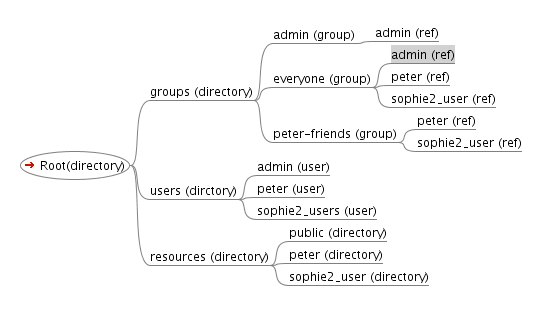| Version 7 (modified by tsachev, 16 years ago) (diff) |
|---|
Analysis
(Give as much as possible of the needed information for designing and implementing the task in the following sections.)
Overview
Here is an example tree of the data for a sophie2 server
- There are three users: admin, peter, and sophie2_user
- Groups
- Two predefined: everyone and admin
- One custom peters_friends
These data can be accessed by the sophie 2 server web ui as follow:
- A user's profile is accessible at url <server-address>users/<user-name> if current user can access it. By default only a own profile is accessible.
- A user can access it's own profile by clicking Edit Profile link (which is available after login)
- The resources are accessible at url <server-address>/resources
- Resources can be viewed by clicking the browse menu item.
- If current user is logged in the browse menu item navigates to <server-address>/resources/<user-name>
- The resource contains a folder for every registered user who has some content.
- The groups are not implemented for now and are not part of these analysis.
Task requirements
The following things should be added.
{{{ tsachev: I think this must be removed.
- group item in the main menu used for
- creating a group
- adding a member to a group
- (optional) giving read or write permissions for a member of a group
- a definite user can see only his resources if nobody gives him permission for others
- a group name is created by the name chose by the user plus the user's unique name. In this way no groups with equal names can exist.
}}}
- add delete button for a definite resource
- add upload button, giving the ability to upload a new resource
- opening a resource now gives a common information for the resource, but some more things should be added:
- last change information
- all child resources which can also be opened
- all the downloaded resources are in the corresponding format(if jpg, in jpg; if pdf in pdf; if sjrb, in sjrb).
- frames and pages are not available to be downloaded.
- Texts and comments are exported in rtf format.
Task result
Source code
Implementation idea
{{{ tsachev: I think this must be removed.
- Add group as a new item in the main menu.
}}}
- Add "upload" button in the "browse" page.
- Add "delete" button next to the "download" one appearing for each resource.
Related
How to demo
- Open "browse" and see there your resources.
- Upload a book resource as the book has a text frame in it.
- Open the book resource and the text resource should be there.
- Open the text resource.
- Download the resource and notice the downloaded resource is in rtf format.
- Open "group".
- Create a new group.
- Add an existing user to your group.
- (optional) Give him a permission for reading for an existing resource.
Design
(Describe your design here.)
Implementation
(Describe and link the implementation results here (from the wiki or the repository).)
Testing
(Place the testing results here.)
Comments
(Write comments for this or later revisions here.)
Attachments
- resources-organization.png (23.7 KB) - added by tsachev 16 years ago.