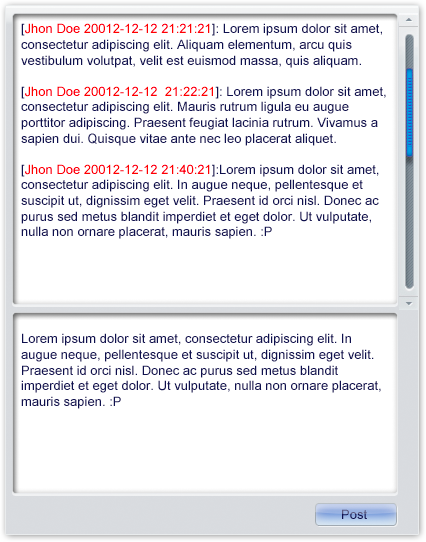| Version 5 (modified by dido, 16 years ago) (diff) |
|---|
Analysis
Overview
Users should be able to add comments while reviewing book, inside the rider and writer. This could happen via comment frames. There should be ability for the owner do delete comment, the user that type some comment should be able to edit it.
Task requirements
Implement prototype of comment frames that include following functionality.
- Ability to type and post a comment
- Include editable text field
- Post or send button that posts the comment.(also the post could be evoked by pressing enter, shift + enter creates new paragraph)
- Visibly the comment should include
- User ID or name
- Date and time in ISO format
- Text content
- Ability to review already posted comments.
- Include non editable text field that lists the comments.
- Vertical scroll bar should appear if needed inside this field.
- Every comment should be on new line
- For revision scroll bar could include only up and down arrow.
Task result
- The result should be source code
Implementation idea
- Scroll bars should appear only if they are needed.
- There should be some text formatting for the comments in order to increase the readability of this frame. Adding empty line between different comments could do the job.
- Also different color for the user ID(name) could increase the readability too.
- If the user is not authenticated should appear as anonymous
Related
(Add links to related tasks that could be useful or helpful.)
How to demo
- Create new book
- Place comment frame inside of it.
- Go to preview mode add some comments
- Upload this book on the server.
- Open the book again via reader and type some comments again
Design
(Describe your design here.)
Implementation
(Describe and link the implementation results here (from the wiki or the repository).)
Testing
(Place the testing results here.)
Comments
(Write comments for this or later revisions here.)
Attachments
- comment_frames_draft.png (102.6 KB) - added by dido 16 years ago.
- Comment Frames.png (53.2 KB) - added by kyli 16 years ago.